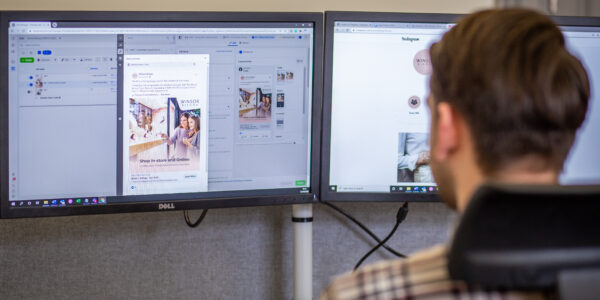Google My Business categories: how to pick the right one for your business
3/06/2021 - Unity Online
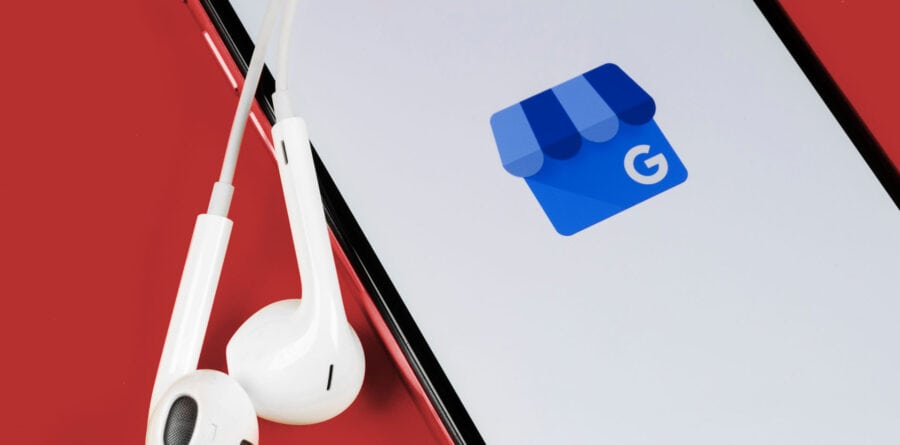
After exploring Google My Business (GMB) and its benefits in our beginner’s guide to Google My Business posts, let’s take a closer look at GMB categories and how to choose the right one to boost local SEO for your business.
What are Google My Business categories?
Categories are an essential field to complete when setting up your GMB listing. The GMB categories that you choose for your listing should accurately describe your business and show what you offer to both users and search engines.
The categories you select will determine the features that are available to you in your GMB listing, giving you access to the most relevant features for your specific business. Most importantly, choosing the correct categories can impact your performance in local pack rankings, helping nearby customers find your business more easily online.
How to choose your Google My Business categories
Google advises that you “Choose a primary category that describes your business as a whole, and be specific.” Easier said than done with more than 3000 categories to choose from. Let’s explore two ways to choose your GMB categories – the easy way and the expert way.
The easy way
- Browse the GMB categories.
- Make a list of the ones which are most relevant to your business.
- Set the one that most accurately represents your business as your primary category.
- Pick some of the others from your list to set as secondary categories. You can set up to nine secondary categories, but we recommend selecting a maximum of three.
The expert way
- Carry out some competitor research to find out what similar businesses are using as their primary category.
- Do some digging to find their secondary categories. Start on Google Maps, then ‘View Source’ and search the HTML for the primary category which should be followed by the secondary categories.
- Compile these in a spreadsheet to find the most commonly used and those used by competitors who are ranking well. This can highlight opportunities to improve your own rankings.
- Choose your primary and secondary categories based on your research, only choosing a category if it’s accurate and relevant for your business – not just because a competitor uses it.
Choosing categories the easy way might be quick and simple, but Investing some time into researching the right categories for your GMB listing should pay off with improved rankings in the local search results, giving your business a boost.
If you need a hand with choosing categories, or the general set up of your GMB profile, Unity Online can help. We can optimise your GMB listing as part of our local SEO services, helping you reach customers in your area who are looking for the products and services you provide. Get in touch to find out more.
All articles on this news site are submitted by registered contributors of SuffolkWire. Find out how to subscribe and submit your stories here »